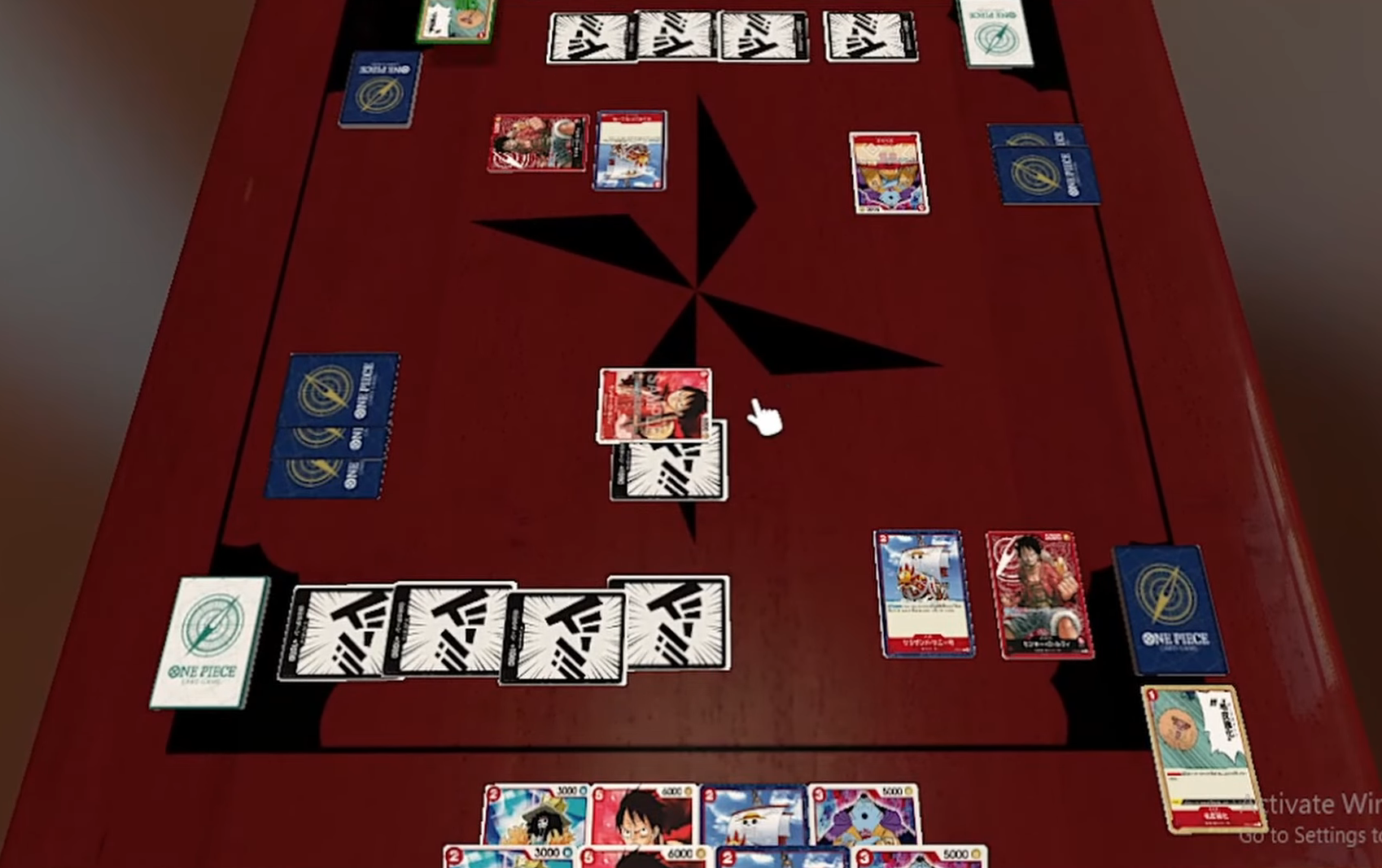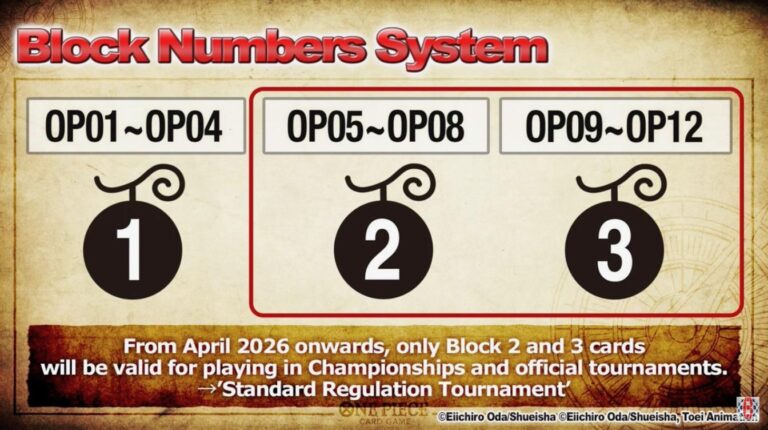Table of Contents [Show]
Bandai Namco's One Piece Card Game has been a massive hit, continuously growing ever since its release in the West. While nothing beats the thrill of facing opponents in person, whether for fun or in competitive matchups, the reality is that sometimes circumstances don't allow for it, or you might be eager to try out new card combinations that you don't own.
That's where playing online has its perks. From the comfort of your home, you can engage with players from around the globe, all with just a screen between you. A lot of other TCGs have an official digital client, but as of now One Piece Card Game does not. Luckily, there are a few unofficial options built by the community.
Here's how to play One Piece Card Game online.
OPTCG Sim
The go-to choice for online One Piece play is the SIM developed by Batsu Apps. Simply download the latest version, complete with all available cards, accessible across various platforms, including Windows, Mac, and Mobile.
Keep in mind that you have to re-download the SIM every time there's a new version out so it's compatible with other players.
Where to download the SIM?

You can download the SIM client here. In case of any download issues, you can try the backup link here.
Ensure you're using the latest version of the SIM. Mismatched versions between you and your opponent could prevent you from facing off.
How to Play?

First, you need to build your deck using the Deck Editor. All cards are available for free, so you get to build a full meta deck! Additionally, take advantage of the import/export feature for deck codes making it easier to move get access to your deck, or share it with others.
Once you've built your deck, navigate to Multiplayer Mode to select your preferred meta. You get to either join public lobbies or create your own. Hosting a Private game allows you to challenge a friend by sharing the lobby code.
How to play Ranked?
Looking to take your game to the next level? Well, look no further; the community has established an online Ladder over at TCG Matchmaking. This gives you a serious atmosphere, where opponents are giving their best to win. The more you climb, the better players you'll match up against and you'll get a sense of the popular and best-performing decks.
Untap.in
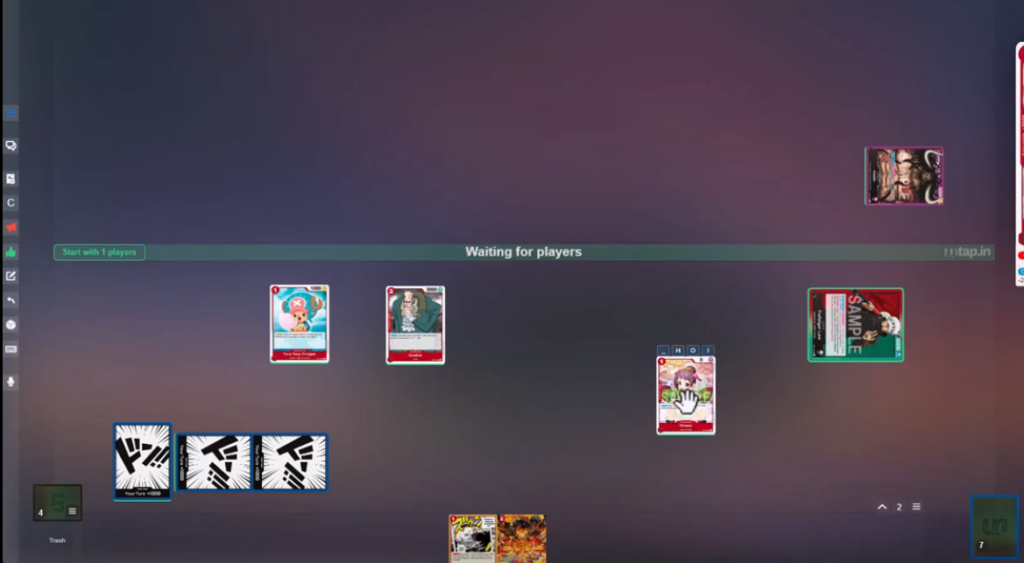
If downloading software isn't your preference, Untap.in offers a browser-based option for playing One Piece card game. Untap.in gives you a more physical card game experience, where you have to organize your cards by yourself and set up all the Don!!! rather than have the game automatically do that for you.
You will have to create an account on the website and build your deck before you can jump into games! However, unlike OPTCG SIM, you'll find fewer lobbies to join, and it's best to have a friend join in or find someone through Discord servers to play with.
TableTop Simulator

Another way to play One Piece TCG online is through TableTop Simulator. However, you do have to purchase Table Top Simulator through Steam to get to play the game, but it's definitely worth it since you're not only limited to One Piece on the game. You'll also have to download the One Piece TCG Mod.
In-game, you get to create your own server, host games, and invite players to face off against in One Piece Card Game.
TableTop Simulator is another way where you can experience a more physical card game experience, getting to freely move the cards around without the game automatically doing it for you. It might be bothersome to do it for some, but it gets you prepared for playing in a real-life event.
Closing Words
One Piece Card Game stands out as one of the most popular trading card games in the market! Engaging in online play, where you can face off against different opponents, not only adds to the thrill but also serves as a valuable learning experience. Each match offers insights into your own abilities and areas for improvement, ensuring you stay competitive and continuously hone your skills.